When deciding between Drupal and WordPress, understanding their key differences is crucial. While both are powerful content management systems, they cater to distinct needs. Here’s a concise comparison to help you choose the best platform for your website.
Core Differences
WordPress: Designed for ease of use, WordPress is ideal for non-technical users and marketers. It offers intuitive tools for content management, SEO, and conversions, making it a popular choice for small to medium-sized businesses.
Drupal: Best for complex, highly customized websites, Drupal excels in scalability and advanced integrations. However, it requires significant technical expertise, making it more suited for large enterprises or developer-focused teams.
Cost Efficiency
WordPress: More cost-effective, especially in the long term. Pre-built themes and plugins reduce the need for custom development, lowering initial setup and maintenance costs.
Drupal: Often more expensive due to reliance on custom solutions and ongoing technical maintenance. Updates and compatibility checks can be time-consuming and costly.
Why Migrate to WordPress?
1. Ease of Use: WordPress simplifies website management with an intuitive interface.
2. Scalability: WordPress now supports complex sites with advanced functionality through plugins and themes.
3. Lower Maintenance: Updates for plugins and themes in WordPress are easier to handle compared to Drupal, where module updates often require developer intervention.
Steps for a Smooth Migration
1. Analyze Current Site Architecture
Map your site’s structure, including content, custom features, and integrations. This ensures a clear plan for migration and highlights areas for optimization.
2. Conduct a Content Audit
Use tools like Google Analytics or SEMrush to evaluate content performance. Migrate high-performing content and update or discard underperforming pages for better results on the new platform.
3. Handle Custom Features
Migrate custom code, such as custom fields or post types, using plugins or tailored development in WordPress. This minimizes the need for a complete rebuild while retaining essential functionality.
Post-Migration Maintenance
Drupal: Maintenance often involves manual updates to modules, custom code, and patches, which can be resource-intensive.
WordPress: Maintenance is simpler, with updates to plugins and themes requiring less technical effort. The platform is designed to be more accessible for non-developers, reducing dependency on technical teams.
Future-Proof Your Website
Migrating from Drupal to WordPress is more than just a technical upgrade. WordPress offers a sustainable platform for growth, thanks to its evolving ecosystem, active community, and reduced maintenance costs. With tools like WP Engine simplifying migration, businesses can transition efficiently without sacrificing performance or security.
Unlock your website’s full potential with WordPress—scalable, user-friendly, and designed for lasting success. Let us help you bring your vision to life—contact us today!