Hackers are creative and persistent individuals with a knack for finding and taking advantage of vulnerable systems or websites. Since we are at unprecedented times with COVID-19 and heavily reliant on the Internet to connect with people, the presence of digital crime is more prominent now than ever.
As one of the most popular content management systems out there, WordPress powers approximately 38% of websites on the Internet. With this popularity comes extensive third-party plugins and support for WordPress websites. But at the same time, making them a hot target for hackers.
A typical exploit of these sites are third-party plugins. Because software is constantly being maintained and old exploits are patched, new ones are born. There’s no perfect solution; however, several safety protocols can help protect your site from attacks.
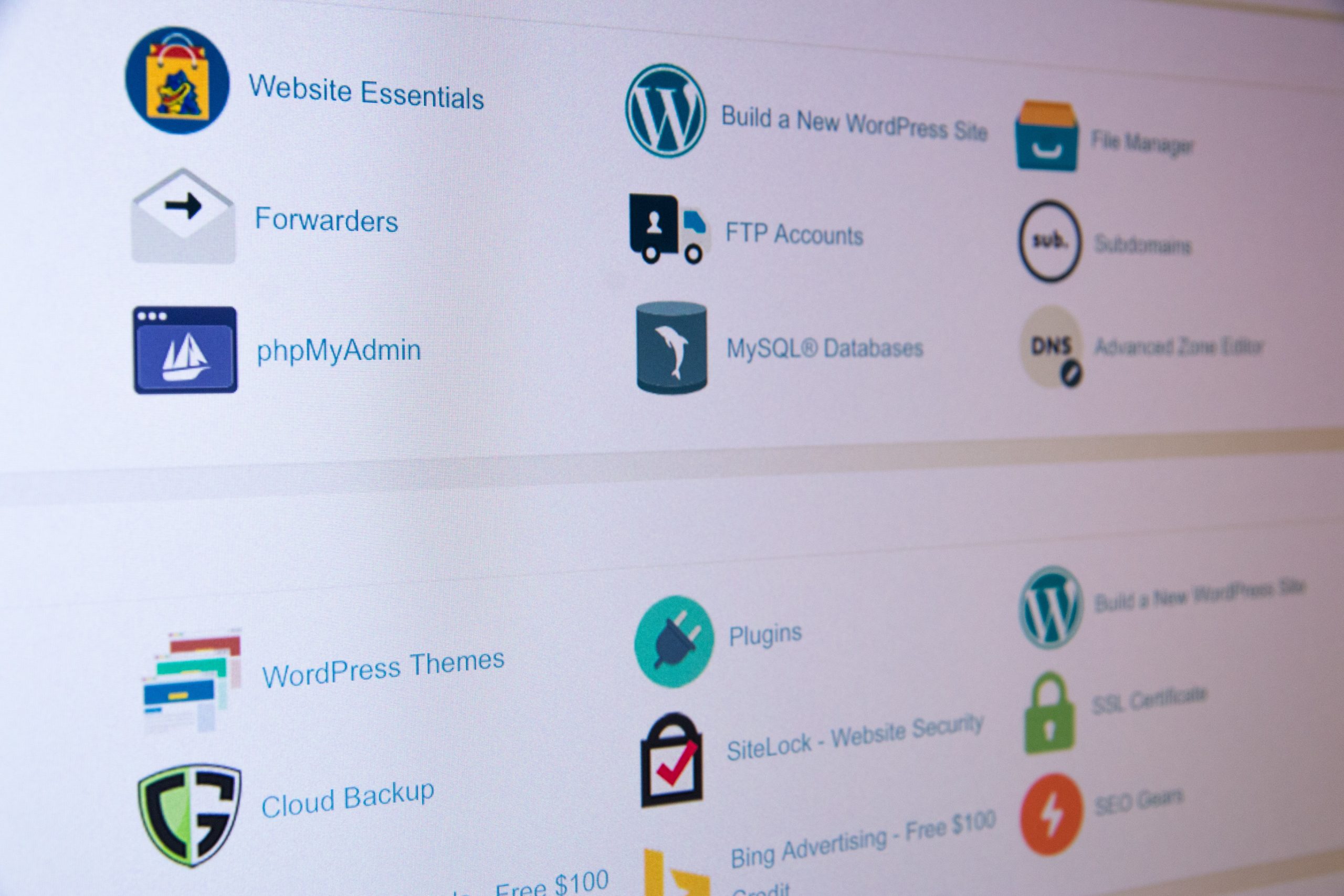
Best Practices
The reality is that there is no guaranteed method to 100% protect yourself from hacks. If there were, hackers wouldn’t exist. However, there are many measures one can take to reduce the risk of getting exploited, improve the efficiency at which a hack is remediated, and minimize the collateral damage overall.
- Keeping plugins up-to-date
The best course of action is to update plugins as early as possible, but only after thorough testing has been conducted to ensure compatibility with the rest of your website. WordPress version, PHP version, and plugin compatibility should be kept in mind when performing updates.
- Minimize unnecessary files or plugins in your website
More plugins and themes increase the chances of being vulnerable, thereby increasing the risk of an attack and making it harder to detect once executed. A good practice is to remove unused or unnecessary themes or plugins and manually update plugins.
- Training and Education
A good development team that is knowledgeable and up-to-date on information security practices is essential to avoiding hacks and remediating them efficiently. Providing resources and allocating time to your web team is arguably more valuable than paying for more plugins and software. As Mark Jaquith, a developer for WordPress core, said in his presentation on plugin security, the #1 problem is lack of awareness.
- Subscribe to a security research company or full-service maintenance plans
WordPress already has an alert system in their dashboard for plugins, displaying alerts to notify users or admins of update releases and deprecations. However, it should be noted that there are too many vectors of attacks to have one sufficient alert system for a hack.

The only way to stay notified of everything is to monitor a site regularly and follow a reputable company that maintains research on WordPress vulnerabilities and hacks. Like these: WordPress platform maintenance programs. This takes the burden of constantly monitoring and bug fixing off your in-house team and allowing them to divert their focus on other tasks. Most of all, it ensures that industry professionals with extensive cybersecurity knowledge always protect your website.