Your website is in danger.
Not to scare you or anything, but it’s the reality of the world and era we live in. Every day, around 30,000 websites are hacked around the world. And what’s scarier than that is: 43% of those are small businesses. So, it can happen to anyone. In 2019, over half of all businesses globally report having been subjected to a cyber assault. According to cyber-attack data, hacking costed enterprises over $6 trillion in 2021.
Bottom line: Hackers will never stop seeking to get an opportunity. That implies you must always improve the security of your website. When you fail to keep your website secure, it will have repercussions in other critical aspects of your business. Here are some common security threats:
- Malicious code/viruses: If harmful code or a virus is injected into your website, it may go down or you may not be able to access it. You may also experience slow processing time.
- Denial of Service (DoS): Hackers utilize bots to flood a website with requests, causing the server to crash.
- Phishing: Scammers approach your clients posing as employees of your company and exploit your branding in the hopes of obtaining personal information. For example, creating a bogus PayPal landing page to get bank information.
- Web Page Spam: You’ll see a lot of auto-generated pages loaded with keywords and nonsense to rank on Google for specific topics. This is a black hat strategy to improve ranking in Google results, and they use methods such as hidden content, redirects, and cloaking.
Malicious programs used by successful hackers, on the other hand, are stealthy, automated, and may effectively masquerade themselves as non-malicious files in the event of a normal security check-up. As a result, you cannot simply trust that your website is safe. If you haven’t done anything to strengthen the security, it’s likely to be exposed to threats. Even if you have taken action, you must continue to update your site and ensure that it is safe. The Internet moves at breakneck speed. There is no place for “probably” in this sentence.
Here are 6 tips you need to take to improve your website security:
1. HTTPS Protocol
If your website isn’t already using the HTTPS protocol, it should be moved to the top of your priority list. This effectively informs your website users that they are connecting with the correct server and that nothing else can change or intercept the material they are viewing. Without HTTPS, a hacker can modify the information on the page in order to collect personal information from your site users. They may, for example, steal users’ login information and passwords. The HTTPS protocol will also help your search ranking. Google gives credit to websites that use this security feature.
2. Update
If you possess a computer, you are aware of how frequently you must update the software to keep it functioning properly. They may be inconvenient, but they are vital. The same is true for your website. Check that you have the most up-to-date version of WordPress software, plugins, CMS, and anything else that requires an update.
3. Safe Web Hosting Plan
In theory, if your site hosting company has security on its servers, you should as well. But this isn’t always the case. Going with a shared hosting plan may be enticing due to the low cost, but it is not the most secure option. If you pick this sort of hosting plan, you will be sharing servers with other websites, as the name indicates.
If one of those other sites is compromised, a hacker can acquire access to the server you’re using as well. This implies that hackers may do damage to your website even if you are not directly targeted.
4. Password Change
Change your password on a frequent basis (every 6 months to a year). We cannot emphasize this more. Surprisingly, 25% of passwords can be cracked in three seconds or less. The problem is that once hackers gain access to your password, they will attempt it on other accounts such as bank accounts, social networking accounts, and so on. If you’ve used the same password for many accounts, you’re effectively handing them the master key to your Internet existence.
5. Monitor
You cannot avoid website assaults manually. Instead, seek online tools and services that will monitor the security of your website for you.
If you use WordPress, we highly recommend looking at our blog on WordPress Security: What You Need to Know. Whether you don’t use WordPress, examine if the content management on your website has adequate security add-ons. You may conduct security audits to identify your weaknesses and take proactive actions to thwart an attack before it occurs.
6. Backup
When it comes to website security, you should always prepare for the worse. You never want to find yourself in a scenario where your website is in jeopardy. However, if something goes wrong, having your data entirely backed up will make your life a lot simpler.
Make it your top priority.
If you haven’t taken any actions to safeguard your website, you’re at risk right now as you read this. Even if you have completed the necessary actions, you must continue to do so on a regular and ongoing basis in order to keep your website safe. KIMBO Design, fortunately, offers a service that manages WordPress maintenance for you, so you don’t have to. Investing in our maintenance plan saves you money while also ensuring that your website is always safeguarded by industry experts with extensive cybersecurity knowledge.